1. FAQs - frequently asked questions
PMU removals require on average only 1 - 2 SKINIAL sessions, smaller tattoos 1-4 and medium tattoos 5-7 treatments. Our method is not so well suited for large tattoos. Contact a studio near you and ask how many treatments you will need based on the photo of your tattoo. Request here >>
2. Questions from our training participants
Re-entry into the training
You can start the training immediately after booking. You will find the direct link to the first lesson in your booking confirmation, which we have sent to you by email.
- log on to https://skinial.com/training/account/ with your access data.
- After successful registration, you will see the section "My training" below. Here your booked trainings and are directly connected (linked) to the training.
- Just click on the training and you will be redirected to the training outline.
- Then call up the lesson you have not yet worked on (usually the lessons without a green tick)

Usually you can find booked training courses at skinial.com/training/account after logging in. If this is not the case, please check whether you have accidentally booked the training in another language, for example the German instead of the english training. You can quickly find that out clicking on https://skinial.com/training/de/account. If you can find the training here, write to us. We correct that and book you into the right training.
Booking
- You can access the SKINIAL training info page via our website www.skinial.com. There you will find an overview of all our training courses. Here is the direct link: https://skinial.com/tattoo-removal-training/
- Click on one of the trainings and you will get all the information about it. Training course. If you want to book this training, click on the green button "Book training".
- On the next page, enter your billing address as well as your delivery address (so that we can send you the Starter Kit) and select the payment method. Then click on "book with costs".
Please note that you can only book the "Professional (Upgrade)" training after completing the "Basic" training. Have you already successfully completed the BASIC training? Then log in with your access data and try again:
https://skinial.com/training/account/
If you have done the older FADING version (before August 2021) on skinial.com/elearning and would now like to do the Professional Upgrade training, please contact us by email with your name and email address: info@skinial.com
If you have any difficulties entering the billing address or selecting the payment method, please contact us: info@skinial.com
Password
Your access data consists of your mail address (user) and a password that you have assigned yourself. We do not know your password. However, you can reassign your password at any time if you have forgotten it. (See below)
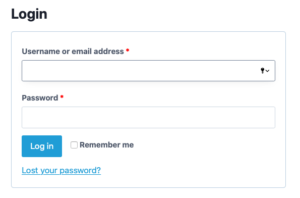
- Go to https://skinial.com/training/account/ and click on "Forgotten password".
- You will then be asked to enter your e-mail address. Attention! It must be the e-mail address with which you originally registered with SKINIAL.
- You will then receive a link by e-mail to create a new password. Please note that the mail could also have landed in your SPAM mailbox. Please check there as well.
- If you receive the error message "invalid" when entering the mail address, you most likely used a different e-mail address when booking the training.
3. Questions about orders placed on our online shop
Order
- Log in to the shop
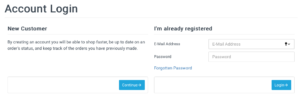
2. Go to "All products" in the menu
![]()
3. You can click on each product to get a detailed product description. You can also select the quantity of the desired product on the overview page and place it in the shopping cart. If you only want to order one product, you can go directly to the checkout with the selected product by clicking the "Buy directly" button.
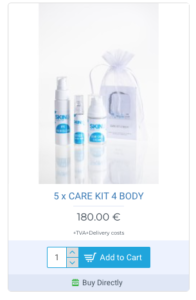
4. Click on the "Shopping Cart" button in the menu to view your product list briefly. Then click on "Checkout".
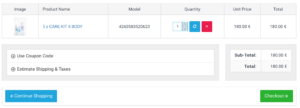
5. On the left side you enter your delivery address and billing address. Then select the desired payment and shipping method. Here you also have the option of redeeming your coupons.
Confirm the terms and conditions and then click on "Confirm" to place the order. If you have selected PayPal as your payment method, you will be redirected to PayPal to authorise the payment.
6. After the successful order you will receive an order confirmation.
7. As soon as the goods leave our warehouse, you will receive an e-mail with the shipment tracking. We usually ship the goods on the next working day at the latest.
To order our EX 2, EX 3 and EX 4 serums, you must first complete a SKINIAL training course, then they are unlocked.
You can order SKINIAL aftercare products as well as removal devices at any time, even if you have not yet completed a training course. All you must do is register, place the desired products in the shopping basket and complete the ordering process.
Please make sure that you have successfully logged in to the shop with your access data.
If you still cannot order any serums, then you have used the wrong access data.
When registering, please use the e-mail address you used when booking the SKINIAL training. You can reset your password via the link "Forgotten password".
Delivery
You can regularly monitor your parcel via the shipment tracking. This was sent to you after you place your order (also check your spam folder).
Within Germany, shipping takes 1-3 working days. If there are holidays in between, it may take longer. Please contact us if you have not received the goods after one week.
Delivery to Austria and Switzerland can take up to 2 weeks. We cannot speed this up and will only receive feedback from DHL after days. Please contact us if you have not received any goods after 14 working days.
We will inform you by e-mail as soon as the goods leave our warehouse. This can also be the next working day. If you still do not receive a tracking number after 3 working days, please contact us.
Miscellaneous
We always attach the invoice to the order confirmation.
To do this, click on the "Account details" button in the menu in the online shop.
